2022 was a big year for InboxReads as I launched a bunch of new features that'll make it even more useful for newsletter creators. A lot of these features might have gone under the radar so I thought a recap of it all would be useful if you missed any.
Dashboard
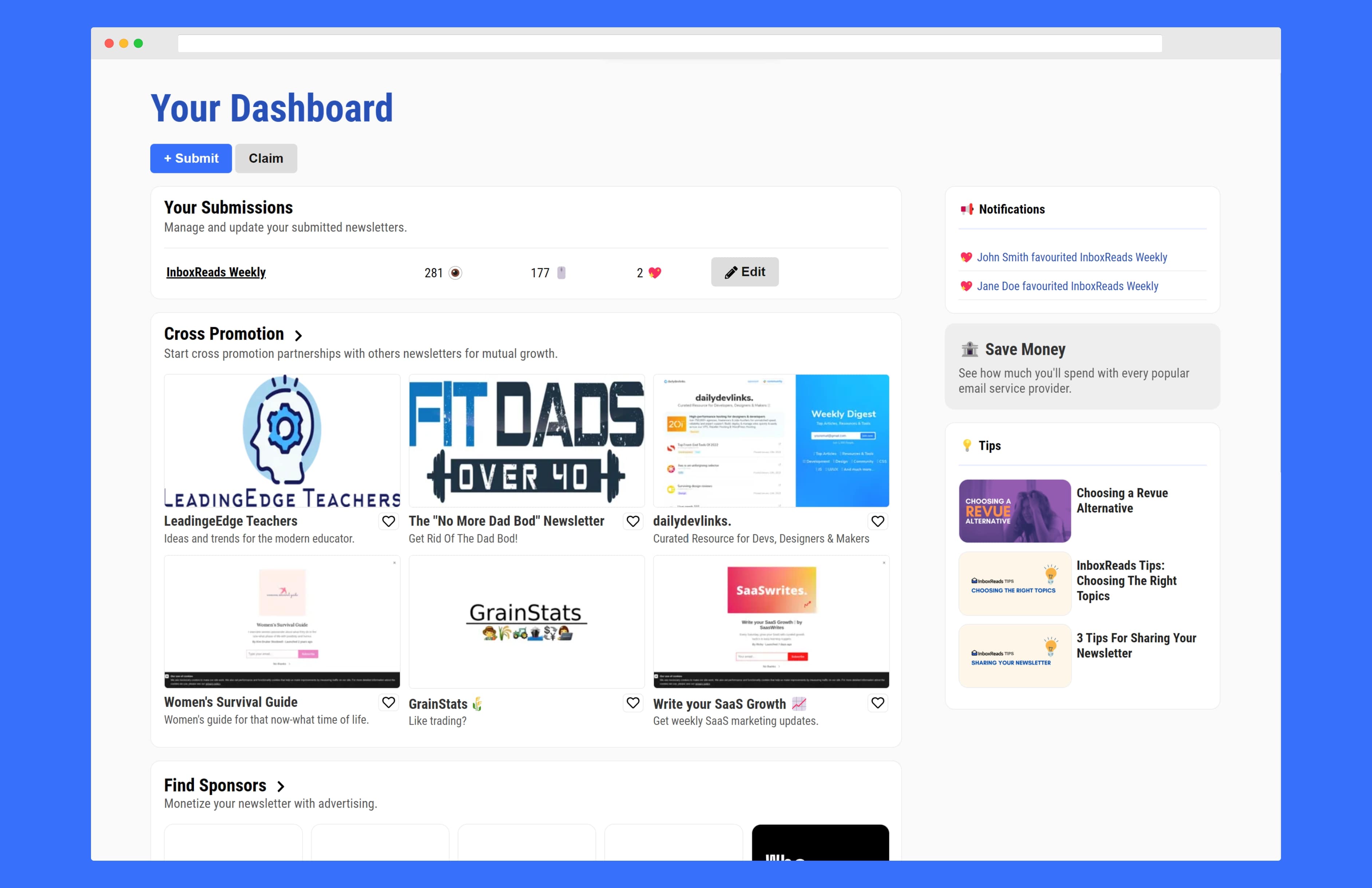 The new dashboard is the first page you see when you login. You can see your submissions and related stats, find tools for referrals and sponsorships, and a bunch of other useful stuff.
The new dashboard is the first page you see when you login. You can see your submissions and related stats, find tools for referrals and sponsorships, and a bunch of other useful stuff.
This will be the home for personalised suggestions for creators and tools like the new price comparison tool.
Topics
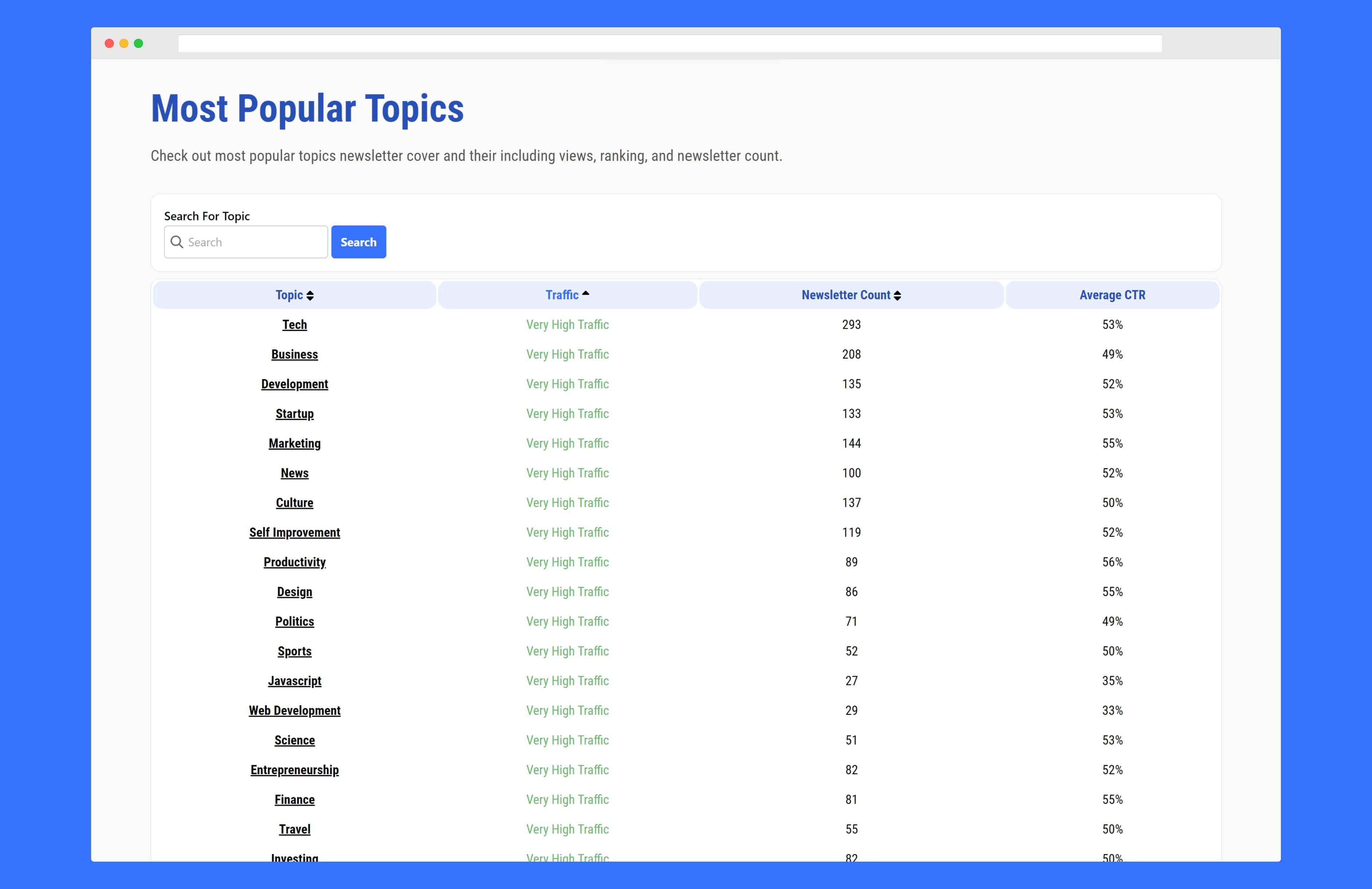 The new topics page lists all the topics covered by newsletters on InboxReads. You can sort those topics by traffic, newsletter count, and average click-through-rate. It's great to use for research in selecting the topics for your submission and if you're looking to launch a new newsletter.
The new topics page lists all the topics covered by newsletters on InboxReads. You can sort those topics by traffic, newsletter count, and average click-through-rate. It's great to use for research in selecting the topics for your submission and if you're looking to launch a new newsletter.
Email Alerts
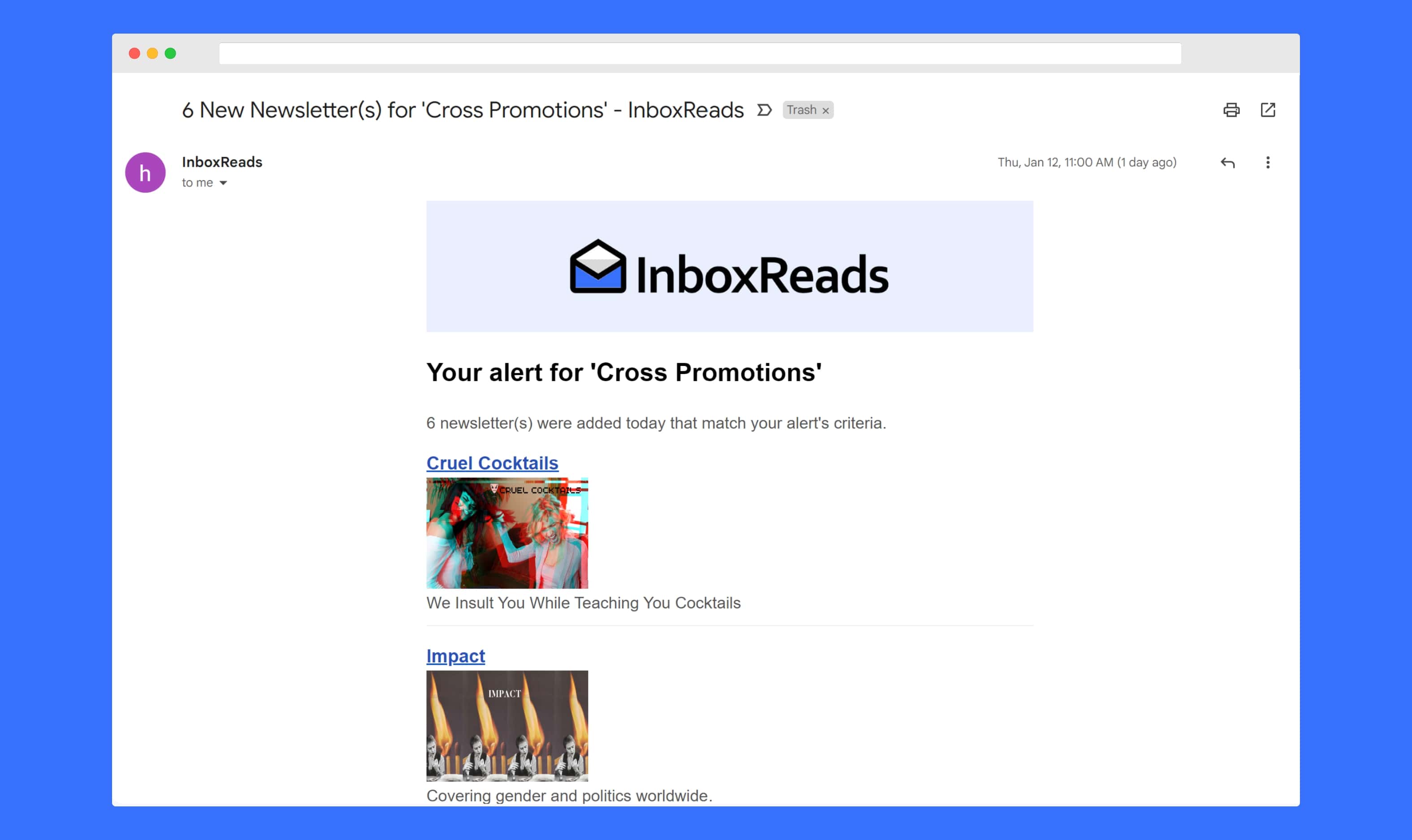 Finding cross promotion opportunities can be time consuming so the new email alerts feature will send you a daily list of newsletters that are interested. You can then view those newsletters subscribers and contact those who are a good fit. All from the InboxReads' website.
Finding cross promotion opportunities can be time consuming so the new email alerts feature will send you a daily list of newsletters that are interested. You can then view those newsletters subscribers and contact those who are a good fit. All from the InboxReads' website.
Contact
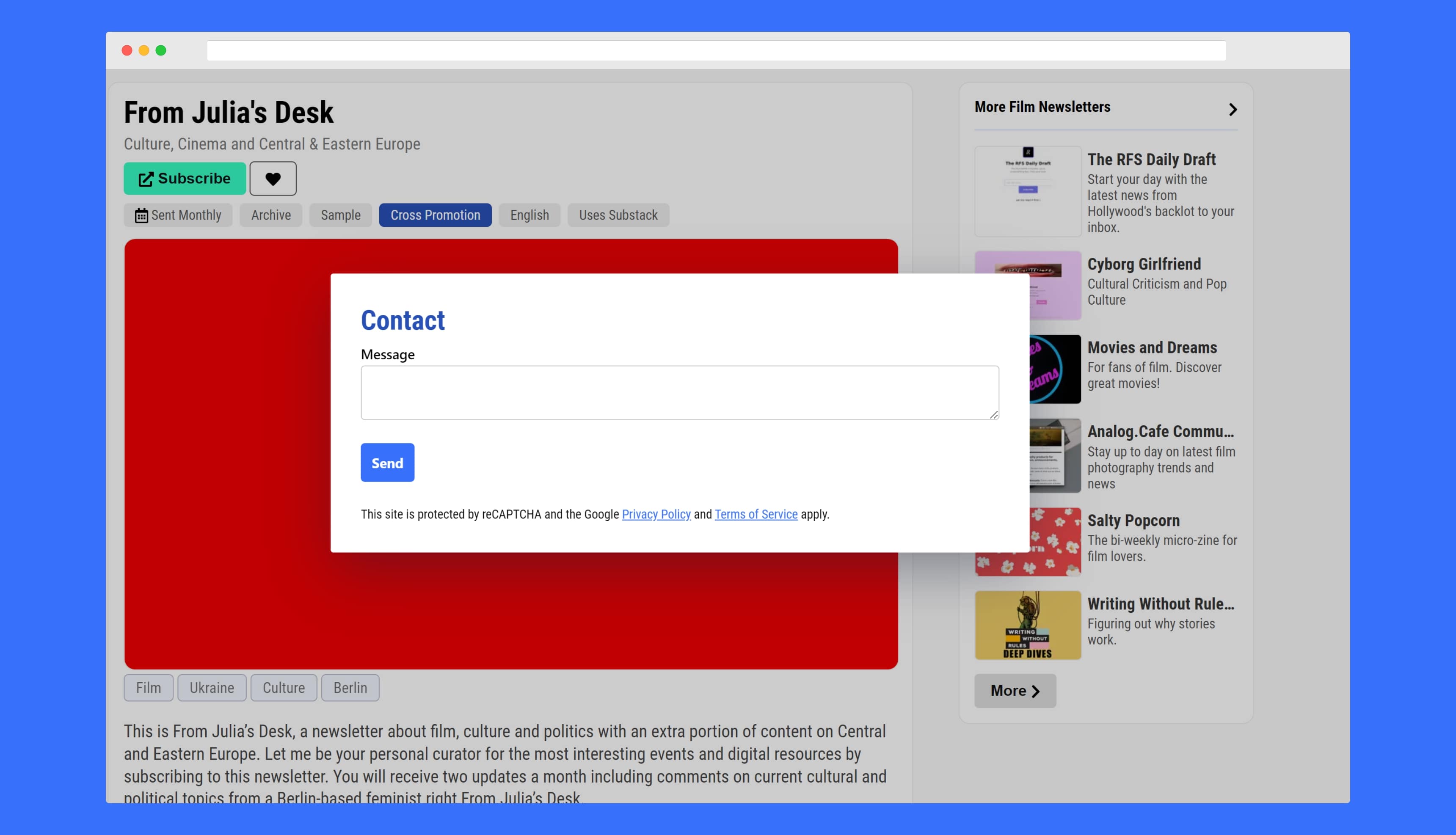 Speaking of contacting newsletters, you can now send messages directly to newsletter creators from the website.
Speaking of contacting newsletters, you can now send messages directly to newsletter creators from the website.
Pro
 InboxReads Pro gives you access to even more features for just $5 a month. These include custom email alerts, advanced search filters, newsletter stats, topic stats, zero ads, and there's more coming in 2023. This article covers those features in more detail.
InboxReads Pro gives you access to even more features for just $5 a month. These include custom email alerts, advanced search filters, newsletter stats, topic stats, zero ads, and there's more coming in 2023. This article covers those features in more detail.
What's Next?
There are a lot of new features and improvements I'm planning for 2023 that I hope will be useful. There's more to come to the dashboard, more data, and other interesting stuff it's too early to share it. Is there anything you'd like to see? Let me know.




